
Bulk Editor
A downloadable tool
Bulk Editor was created and designed to help speed up basic and tedious tasks within the Unity Game Editor.
Now Version 1.6
Editor Tools:
*Updated* - Bulk Custom Scriptable Object (CSO) - BETA v0.3b
- This is a brand new tool which will let you create scripable objects in just a few clicks.
- Add you want to it and give that variable a name. Press the create button and you scriptable objects script will appear in your set desination.
- Be aware this is in the Beta stage and may not function at 100% effeciency.
- Check out the devlog for info about this Major change. Devlog v1.6
- We will continue to make the CSO more efficient and give you the user more options in the future.
Bulk Rename Tool
- Rename and number all selected gameobjects in the scene
- Group all selected gameobjects into a group with a custom name. The word Group is automatically added onto the end of Custom group names.
i.e. you want to group all the rocks in your scene so you type Rock into the group name field and the group will be named Rock Group.
- Grouping and Renaming CANNOT be undone with ctrl Z, you will have to manually remove objects from groups or change an objects name if you miss selected it.
- The Transform of the group object is set at the center of the selected GameObjects.
- Set the tag of the selected group.
Bulk Material Manager
- Change the colour of the material of the selected object.
*Warning* Changes the colour of all objects that have that same material.
- Material changer will apply the selected material to the objects you selected in your scene.
Bulk Finder
- Finds and Selects all GameObjects that "Contain" the object name that you search.
-Example if you search for Cube it will find Cube, Cube (1), Cube (2), etc. The more specific with your search the fewer objects it will find. Also if you leave the search field blank it will select every GameObject in the scene.
- Finds and Selects all objects in the scene with the selected tag. Fast way to find all enemies in the scene for example.
- New feature - Now each option also contains a Show button which bring up a pop up that will bring up a list of all the selected Gameobjects.
Bulk Tag Searcher
- Is like the Bulk Finder, but will give you a list of gameobjects in the scene, that have the tag you selected.
- Useful for finding one specific object with that tag.
Bulk Name Finder
- Just the Bulk finder it will find all Gameobjects with the corresponding name that you input.
- Except it does it live, so as you type can see which results show up.
- It also lists them like the Tag Searcher.
- Ignore any console errors with this window when you first open it. Thank you.
| Status | On hold |
| Category | Tool |
| Author | Harley Rogers |
| Tags | asset, bulk-editor, Game engine, tool, Unity, unity-asset, unity-editor |
| Asset license | Creative Commons Attribution_NoDerivatives v4.0 International |
Download
Install instructions
Download the unity package file. Import the package into unity and put the folder into a Editor folder(If it doesn't import in one) so that it doesn't fail to build the game, because of the editor scripts.
Development log
- Version 1.7 to come!!Mar 25, 2019
- Version 1.6May 31, 2018
- Verison 1.5May 24, 2018
- Version 1.4May 11, 2018
- Version 1.3May 11, 2018
- Version 1.2Sep 29, 2017
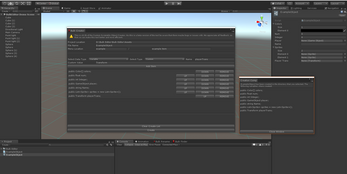
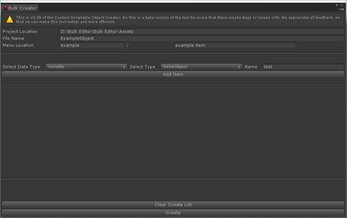
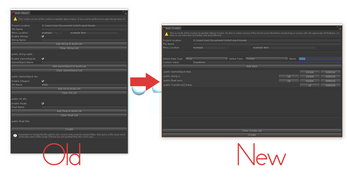
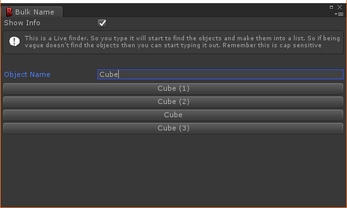
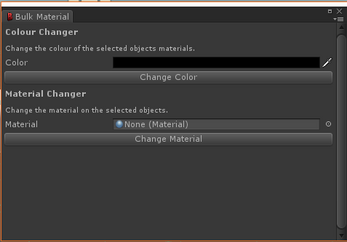


Leave a comment
Log in with itch.io to leave a comment.